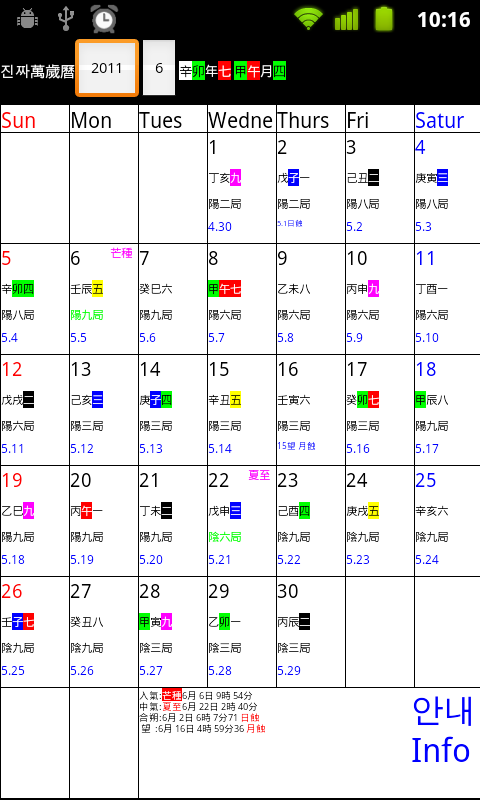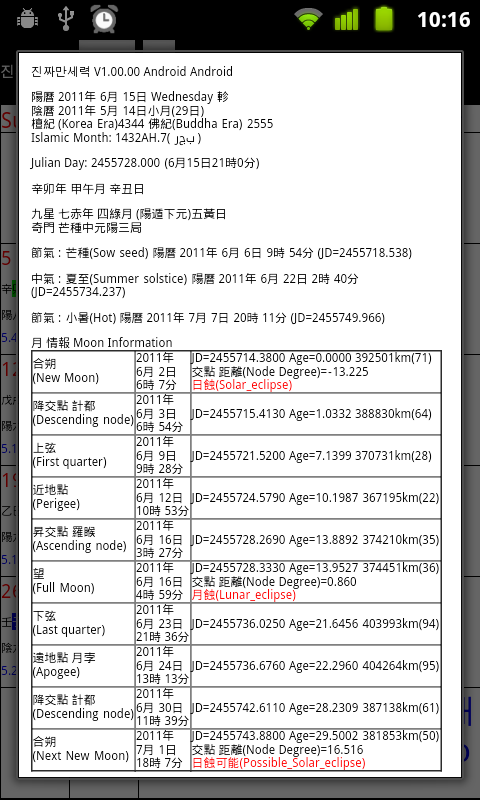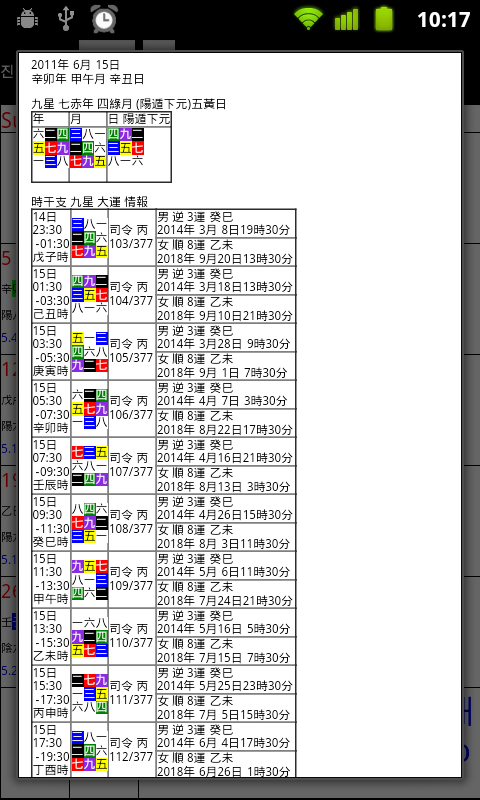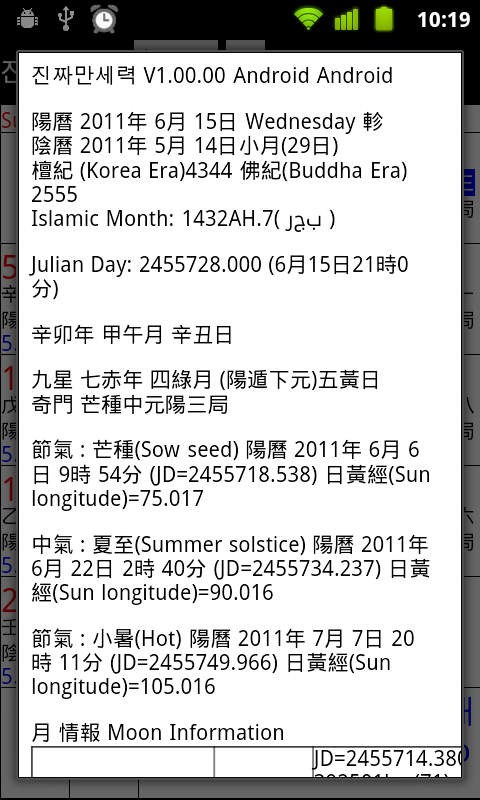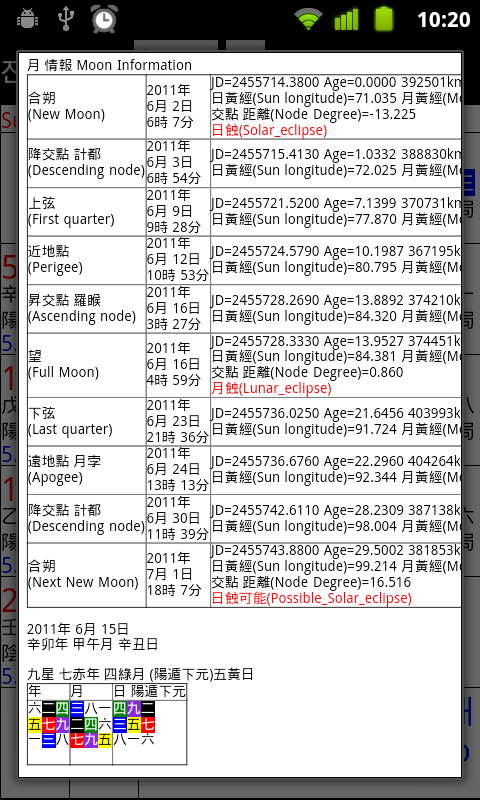CAL20000(진짜萬歲曆) Android informationPlease READ CAL20000 Guide before reading this page. There are many essential information on that page to use CAL20000 calendar. The new contents to be added Android CAL20000
- Kusung(九星) Calendar and KiMoon(奇門) Calendar Information is added. The relation information is here(Korean). - The decade luck and it's change time, the ten celestial stems in month time are displayed with very precisely value. - The Korea era(檀紀) and Buddha era(佛紀) are added. - Moon orbit information is added. The informations are new moon, full moon, first quarter, last quarter, Apogee, Perigee, Ascending node, Descending Node every exact time, the distance between earth and moon and its rate, solor/lunar eclipse occurance. - Islamic Year and Month(Hijra) is added. - Easter date is added. - The Julian calendar date is displayed before Oct 1582. - Chinese character is used as possible as can be expressed for Sinosphere people. - This program can be downloaded on Android market with free of charge.
Version Information.
As it is free on android market, free verion show small character. Large character version is paid version. The difference of each verision is below. - Free verion : The month on showing the program start have large character like paid verion, but the other month and day information character size is small. - Evauation version : You can have 10days evaluation period look same as paid version character size with free. You read carefully the information for evaluation on the device screen and can proceed evaluation. After 10 days, It is turned to free version. - Paid version : Every character size is large and the day information display can adjust the viewing scale to magnify or reduce. *Notice* 2. Evaluation version is changed to free version after 10 days from starting. On the device once have been used for evaluation, It is impossible to have again evaluation as the device id is recorded on server. 3. On Screen, when you choose evaluation proceed, there is a pop-up screen for requesting an approve that device unique information(Phone no, Device ID, Android ID) is sended to external. If you deny this request, Evaluation is not available. If approved, the information is sended to server once on every 2 day(max 6 times) in evaluation period for right checking. 4. On Paid version, if it is impossible to check to server for 15 days because of internet connection problem, It is changed to free version, but It will be changed to paid version when Internet connection is available. 5. On Paid version, Device unique id is sended only once when the order form is submitted. When proper order form is received, the license code is created and is sended to device and saved in device memory. After that, Authentication will be made by license code. As the licence code is matched to your device unique id, so you can not use the code on the other device.
Purchasing Information * To purchas paid version, First make the order form and submit on device, then remit the amount of money to my account on device screen.(there is a paypal account for abroad purchaser.) After I received your remittance, I put your license code to normal paid register list on my server. Then, The program on device is changed to paid version. * After submitting the order form, program will have check to communication on server once every 6 hour. If confirmed remittance, I will make as soon as possible. Purchasing Item - Buying typeThere is 3 type of purchasing - New, Addition, Transfer and it's detailed and amount of money is below. *NEW - It is the first purchasing and the amount is US$138. *ADDITION - The owner who has effective license code buy more licenses code to use another device. The amount is US$20. The addition count has no limit. The definition of owner is below notice. *TRANSFER - As the device is changed, so the program do not use old device and new device is requird new licence code. At this case, It is free of charge to have new licence code. But It maybe need some time. The previous license code is disabled and the program on old device is changed to free version. How to buy- The placement of order is available just on the program on the device. * NEW - Make order form, Submit it, remit the money * ADDITION - On the new device, Make order form just as fill only buying type as ADDITION and the previous license code. Then the confirmation mail with remain procedure information will be sent to the owner of the previous license code. * TRANSFER - On the new device, Make order form just as fill only buying type as TRANSFER and the previous license code. Then the confirmation mail with remain procedure information will be sent to the owner of the previous license code. *Notice* 2. If the email address on the order form is differ to remitter's email address, please let me know. Or there is no way to know who is who. 3. The definition of the owner is who is the owner of the email address on the form buying type NEW. The name and phone number is only reference, The every transaction related on license code shall be made by the address. 4. If there is a remittance on buying type NEW or ADDITION and the order can not be processed properly because the email address can not be found or without approve to ADDTION, I wll make refund it to paypal sender's account. The charge of this refund is not my bussiness. 5. The email notice with license code will be sent to buyer if the order is processed properly. And the mail will not be reissued at any case. You have to keep this email with care because it is impossible to get the code when the device is broken or lose. As you are the right owner, without license code, you can not make transfer order. 6. The transfer is processed quickly when the old device is confimed as disabled, Or It will take sometime. The confirmation mail will also describe the detailed process about this. 7. Please use the proper right email address on the order form. The problem happen caused by bad email address, I do not care. 8. Once the license code is registered on normal paid register list on server, the money will not be refund. And the email address of the owner change is not allowed. 9. The normal license code issued by right process can be changed when it it suspected that it use by stealth or faking or hacking. In this case the detailed information email will be send the proper owner of the license code. 10. If you make a remittnace for buying, It means that you are agreed to the whole contents on this page.
USAGE -Month Display- * There is Year/Month input area on upper screen. You can see the month data as you input year/month in effective year range in the area. * You can see daily information display on touching a day cell. * If you drag screen up,down,left,right , year and month is changed. * The year/month ganji(干支) name is based on the mid term of the solor month. * If year range is in kusung/kimoon available, kusung number and kimoon number/limits are displayed. * before Sep. 1583, Julian date is displayed with small letter. * The letter size is large on paid verion, free version is samll. -Daily Information disply- * The letter size of Free verision is small. Paid Version can adjust the viewing scale to magnify or reduce, so you can see lagre letter or many information at once * The all time information on Month display and daily information are your local time which the time zone is assigned on device date&time settings to. -Information display- * You can see information display on touch 'Info' area. * You can choose Korean or English information. * On bottom area, there is License/Evaluation information. - The information is determined by program itself or after communication with our server on starting program. - So, if you want to see the latest information, just finnish the program and start again.
- On clicking 'Erase License/Eval. data on this device', all program data on license is erased and the program state is same as installed first.
- There is a pop-up screen about check out authorize information at the first exection. If you have purchace paid verion or have evaluate this program with the device, please select approve for checking the account information on the server now. Or please select Deny. This pop-up will not be displayed again, but you can see again on Info screen. - If you want to have evaluation, select 'Information for evaluation' and please read carefully the information. then touch 'Evaluation proceed'. - After submit order form, The license status is changed to remittance/approve waiting. if you want to cancel the order, you can erase your data on selecting 'clear data' on Android Device setting-manage application menu. You can purchase later with creating new order form. The order information on server will be erased at regular intervals if there is no remittance. - No device data will be transmitted if it is free version. - On paid verion, there is licenced code and check limit time which time is the 15day later from the last check was made. After this time, the program will be changed to free version if there has no proper communication. The thing which is checked with the server is the validity of the device licence code.(Whether the code is disabled by license transfer or not) - If you have evaluate, the evaluation period information is shown.
Screen shot * Below image size is downsized to 240x400 pixel. You can see real size(480*800) image on clicking the image.(Base on PC screen)
MISCELLANEOUS If you mail to me, please include the word 'CAL20000' in mail subject for excluding spam.
|